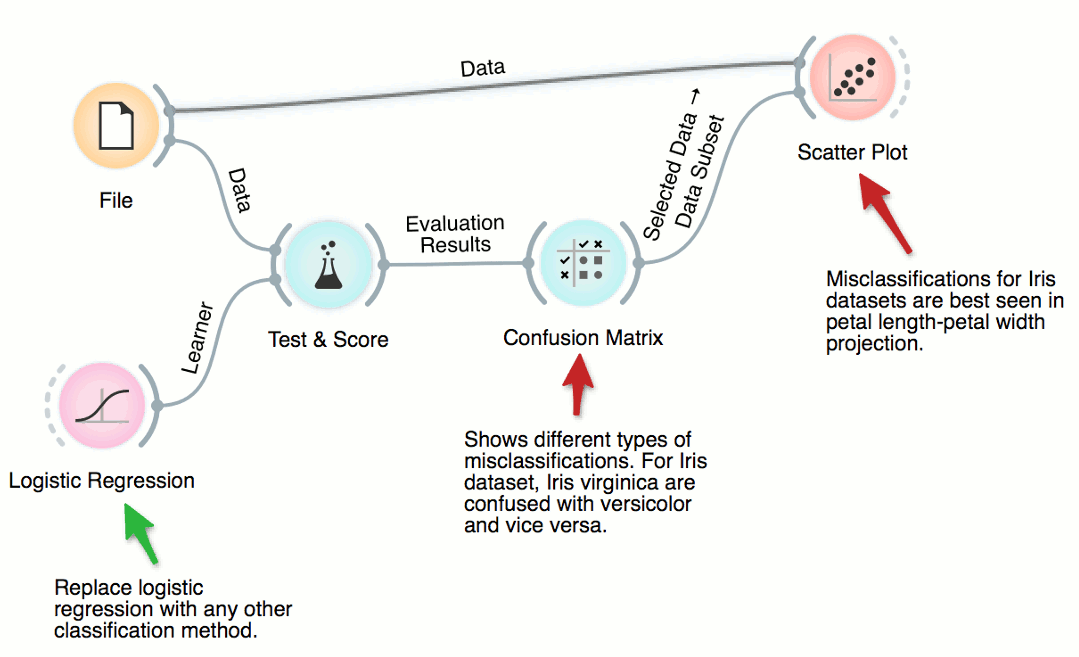Orange Workflows
Interactive Visualizations
Most visualizations in Orange are interactive. Scatter Plot for example. Double click its icon to open it and click-and-drag to select a few data points from the plot. Selected data will automatically propagate to Data Table. Double click it to check which data was selected. Change selection and observe the change in the Data Table. This works best if both widgets are open.
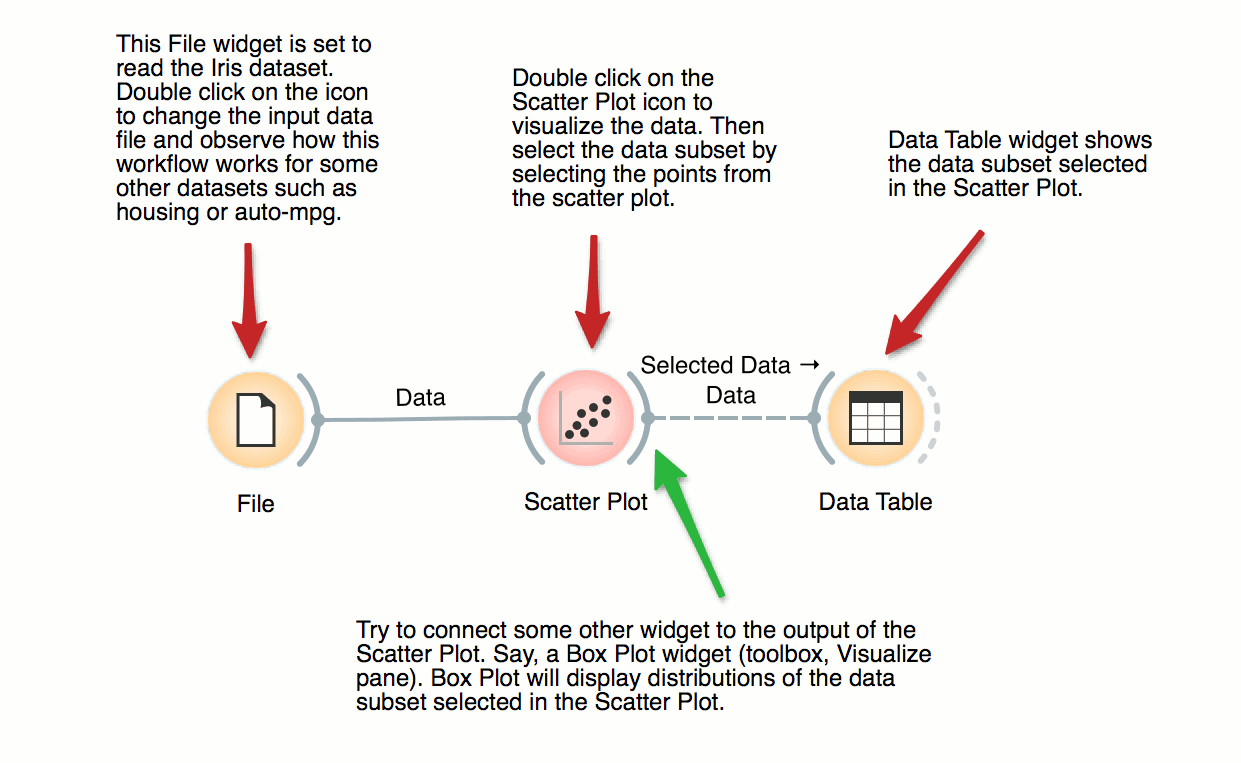
Visalization of Data Subsets
Some visualization widget, like Scatter Plot and several data projection widgets, can expose the data instances in the data subset. In this workflow, Scatter Plot visualizes the data from the input data file, but also marks the data points that have been selected in the Data Table (selected rows).
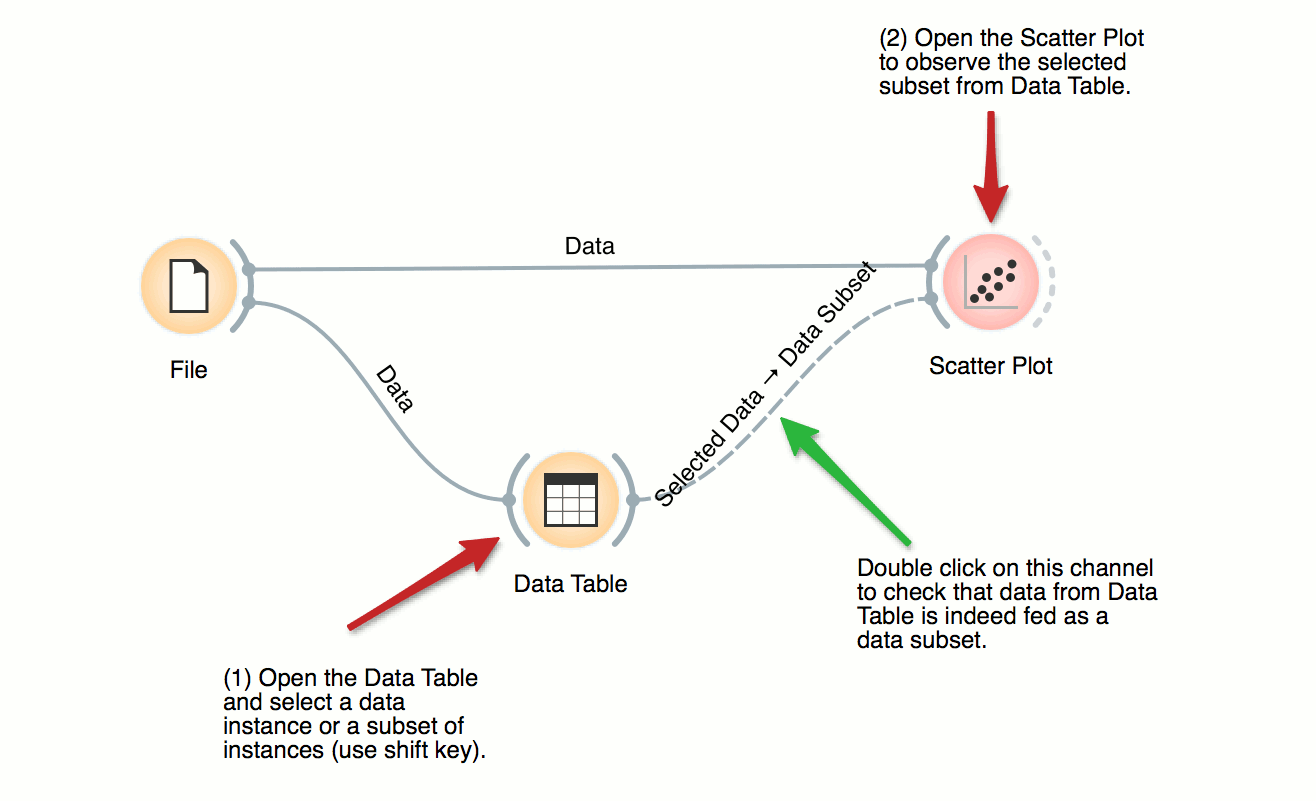
Where Are Misclassifications
Cross-validation of, say, logistic regression can expose the data instances which were misclassified. There are six such instances for iris dataset and ridge-regularized logistic regression. We can select different types of misclassification in Confusion Matrix and highlight them in the Scatter Plot. No surprise: the misclassified instances are close to the class-bordering regions in the scatter plot projection.